Installation¶
SublimeLinter and corresponding linter plugins should be installed using PackageControl.
First install PackageControl and refer its usage, then, spoiler!, execute Install Package from the Command Palette.
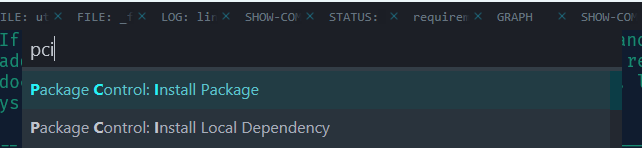
Please note that SublimeLinter is only the framework and does not come with any adapters for any existing linters. These have to be installed separately. That means, (a) you usually need to install linters, the same linters that work on the command line, if you haven’t done so already, and (b) you need to install adapters for these linters that bridge to SublimeLinter. These adapters are ordinary plugins usually named after the linter and are also listed on PackageControl. They’re to be installed just like SublimeLinter itself.
Most plugins depend on command line programs to be installed on your system, be sure to read the installation instructions for each linter plugin you install. How a specific linter works is typically not part of that documentation though so further reading and studying might be necessary - especially when you’re not familiar with a specific linter or programming language eco-system
That warning aside SublimeLinter will typically just work out-of-the box and do the linting in the background as you type. Most linters support this mode. For the few other SublimeLinter will run after you save a file.
Please note the commands we’re installing using Sublime’s Command Palette (ctrl+shit+p).
Just search for SublimeLinter here:

It’s a good idea to subscribe to releases on GitHub.

These messages are rare 🤞, but inform you about upcoming changes and help you avoid surprises on the next restart of Sublime Text.
Support¶
SublimeLinter is the kind of software that needs active maintenance all the time. If you find SublimeLinter helpful and would like to show your appreciation, you can support its development by buying me a coffee! 😄☕️ https://paypal.me/herrkaste
❤️